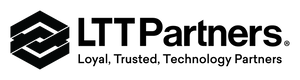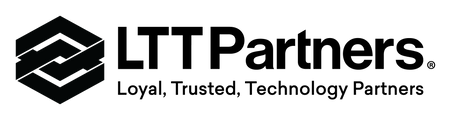ScreenBeam 1000 EDU combines 4K app-free cross-platform wireless presentation and annotation with student device orchestration for up to 50 Windows 10 or Chromebook devices.
ScreenBeam 1000 EDU wireless presentation system provides teacher and guest devices multiple ways to connect and share including local Wi-Fi mode, peer-to-peer Miracast™, AirPlay and GoogleCast. With a Windows 10 device teachers can ink and annotate in Microsoft Office 365 apps and share notes to student devices or the front-of-room display. Teachers can display up to four student screens simultaneously. Every receiver includes the enhanced ScreenBeam Classroom Commander experience, providing both wireless display and student device orchestration for Windows 10 or Chromebook student devices.
- HTML-based digital signage is available when displays are not in use
- Presenters can switch without first disconnecting
- Teachers can simultaneously share up to four student device screens
- Centrally monitor and manager receivers with multi-user and role-based access capability plus customizable PIN pairing
- Connects to any display, touchscreen or projector
- Easily integrates into a UC system, such as Microsoft Teams Room or Zoom Room
- Native wireless connections across Windows, Android, iOS, macOS and Chromebook devices
Call for Availability
Shipping calculated at checkout
ScreenBeam 1000 EDU wireless presentation system provides teacher and guest devices multiple ways to connect and share including local Wi-Fi mode, peer-to-peer Miracast™, AirPlay and GoogleCast. With a Windows 10 device teachers can ink and annotate in Microsoft Office 365 apps and share notes to student devices or the front-of-room display. Teachers can display up to four student screens simultaneously. Every receiver includes the enhanced ScreenBeam Classroom Commander experience, providing both wireless display and student device orchestration for Windows 10 or Chromebook student devices.
- HTML-based digital signage is available when displays are not in use
- Presenters can switch without first disconnecting
- Teachers can simultaneously share up to four student device screens
- Centrally monitor and manager receivers with multi-user and role-based access capability plus customizable PIN pairing
- Connects to any display, touchscreen or projector
- Easily integrates into a UC system, such as Microsoft Teams Room or Zoom Room
- Native wireless connections across Windows, Android, iOS, macOS and Chromebook devices

LTT PARTNERS
We are a full-service Systems and Solutions Integrator. Through close relationships with dozens of top technology brands, we are the preferred partner for many enterprise organizations and industry leaders.

ONGOING SUPPORT
We pride ourselves on building long-term relationships with our partners and clients. From initial consultation to post-installation maintenance, we are always available and happy to help through our support network.