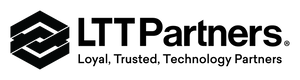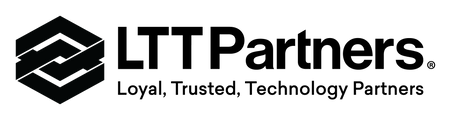Crestron AirMedia Receiver 3000 with Wi-Fi Network Connectivity
The AirMedia® Receiver 3100 (AM-3100-WF) enables secure wireless collaboration in the modern digital workspace. Easy to deploy and manage, install the Receiver in conference rooms, huddle rooms, lounges, lobbies, or almost any space to establish a productive meeting environment.
Connect and Present
The Receiver can be placed beneath, mounted beside, or mounted invisibly behind a display to implement a smart room with wireless collaboration. It features AirMedia wireless presentation capability, an HDMI® output to the display (up to 4K), and various USB interfaces for wireless conferencing. Connect your laptop, smart phone, tablet, AirMedia Connect adapter, or other source type to instantly present the source image on the display.
AirMedia Wireless Presentation
With AirMedia technology, users can wirelessly present content from laptops, smartphones, and tablet devices via built in Wi-Fi® network capabilities or via an external Wi-Fi® wireless network. Present content from desktop or laptop computers using downloadable client software, the AirMedia extension for the Google Chrome™ web browser, or Miracast® screen mirroring technology (Windows® 10 and Windows 11 computers only). Present content from Android™ and iOS® mobile devices with the AirMedia app.
Multi-Source Presentation
Present up to four sources simultaneously with the AirMedia Canvas feature. To maximize screen coverage, AirMedia Canvas automatically configures the best possible layout based on the number of active presenters, the type of sources, and their aspect ratios. Use the AirMedia app or a connected touch screen (sold separately) to manage sources and their position on the display.
Wireless Conferencing
Wireless conferencing provides a premium collaboration experience by enabling video calling from almost any device.2 The AirMedia application provides wireless access to a host of connected conferencing peripherals, such as soundbars, cameras, or speakerphones. Peripherals are immediately available on the user's laptop for use in Microsoft Teams® software or Zoom™ software.
Enhanced Onscreen Experience
When no source is connected, the AM-3100-WF displays a customizable welcome screen on the room display with simple instructions for connecting and presenting. Integration with Microsoft Exchange Server® (for Outlook® and Microsoft 365® software users), Google Calendar™, or Crestron Fusion® room scheduling software allows the space's availability and meeting details to appear onscreen. As the meeting progresses, notifications appear periodically to indicate both the time left in the meeting and the next scheduled event. Pop-up messages sent from Crestron Fusion may also appear in the event of an emergency or to deliver an important announcement.
- Switch between sources by using this audio video switchbox without degradation of video quality and eliminate the need to manually switch cables between sources
- Trouble free connection with computer
- Up to 3840 x 2160 video resolution
Call for Availability
Shipping calculated at checkout
The AirMedia® Receiver 3100 (AM-3100-WF) enables secure wireless collaboration in the modern digital workspace. Easy to deploy and manage, install the Receiver in conference rooms, huddle rooms, lounges, lobbies, or almost any space to establish a productive meeting environment.
Connect and Present
The Receiver can be placed beneath, mounted beside, or mounted invisibly behind a display to implement a smart room with wireless collaboration. It features AirMedia wireless presentation capability, an HDMI® output to the display (up to 4K), and various USB interfaces for wireless conferencing. Connect your laptop, smart phone, tablet, AirMedia Connect adapter, or other source type to instantly present the source image on the display.
AirMedia Wireless Presentation
With AirMedia technology, users can wirelessly present content from laptops, smartphones, and tablet devices via built in Wi-Fi® network capabilities or via an external Wi-Fi® wireless network. Present content from desktop or laptop computers using downloadable client software, the AirMedia extension for the Google Chrome™ web browser, or Miracast® screen mirroring technology (Windows® 10 and Windows 11 computers only). Present content from Android™ and iOS® mobile devices with the AirMedia app.
Multi-Source Presentation
Present up to four sources simultaneously with the AirMedia Canvas feature. To maximize screen coverage, AirMedia Canvas automatically configures the best possible layout based on the number of active presenters, the type of sources, and their aspect ratios. Use the AirMedia app or a connected touch screen (sold separately) to manage sources and their position on the display.
Wireless Conferencing
Wireless conferencing provides a premium collaboration experience by enabling video calling from almost any device.2 The AirMedia application provides wireless access to a host of connected conferencing peripherals, such as soundbars, cameras, or speakerphones. Peripherals are immediately available on the user's laptop for use in Microsoft Teams® software or Zoom™ software.
Enhanced Onscreen Experience
When no source is connected, the AM-3100-WF displays a customizable welcome screen on the room display with simple instructions for connecting and presenting. Integration with Microsoft Exchange Server® (for Outlook® and Microsoft 365® software users), Google Calendar™, or Crestron Fusion® room scheduling software allows the space's availability and meeting details to appear onscreen. As the meeting progresses, notifications appear periodically to indicate both the time left in the meeting and the next scheduled event. Pop-up messages sent from Crestron Fusion may also appear in the event of an emergency or to deliver an important announcement.
- Switch between sources by using this audio video switchbox without degradation of video quality and eliminate the need to manually switch cables between sources
- Trouble free connection with computer
- Up to 3840 x 2160 video resolution

LTT PARTNERS
We are a full-service Systems and Solutions Integrator. Through close relationships with dozens of top technology brands, we are the preferred partner for many enterprise organizations and industry leaders.

ONGOING SUPPORT
We pride ourselves on building long-term relationships with our partners and clients. From initial consultation to post-installation maintenance, we are always available and happy to help through our support network.