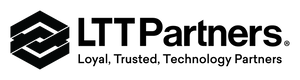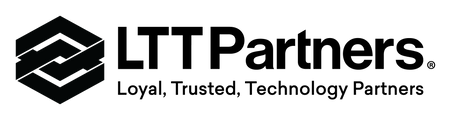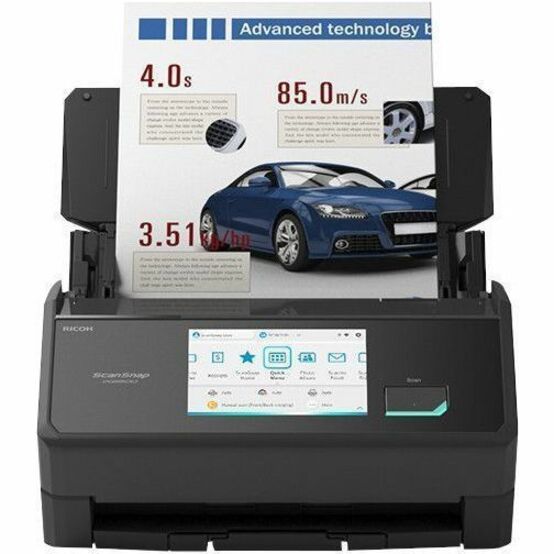Ricoh ScanSnap iX2500 Large Format ADF/Manual Feed Scanner - 600 dpi Optical - Black
Digitize, share, and access scanned data instantly with our most connected scanner
Quickly get from stacks to apps with the iX2500
The iX2500 is the perfect companion in this era of diverse and flexible work styles. Just connect the ScanSnap iX2500 to your device to apply a profile with your scan settings and addresses to the scanner. Regardless of whether you are at home, the office, or a rental coworking space, you can save documents to your usual cloud service and run scans with your preferred settings
Operate from the large 5-inch LCD touch screen, even without a PC or smartphone
The scanner comes with a large 5-inch capacitive screen with improved response, enabling intuitive operation of the scanner. You can view scan profiles that were created on your PC or smartphone as visual icons on the touch screen. Once a scan profile has been made on a PC or smartphone and imported to the scanner, you only need to operate the touch screen to save data directly to a cloud service, or to send data via email. In addition, you can easily switch users on the touch screen to display your settings and icons. This makes it easy to share the scanner between colleagues and family members.
Scan, drag, and drop with our new Quick Menu tool
The launch of the iX2500 introduces our new Quick Menu feature, which allows users to easily access all the save destinations available through ScanSnap without any setup required. Seamlessly save to dozens of cloud services, scan to email, and more. On top of that, the Quick Menu features a "drag and drop" option to intuitively drag your scan anywhere you would like, including Microsoft® Teams, Notion®, Google Drive™, Slack®, etc. The Quick Menu also learns your favorite destinations and will suggest it as an integrated profile so that you can just click the "scan" button and have the file go straight to where you want it, boosting productivity.
- Easy Touch-Screen Scanning: Select a profile and ScanSnap does the rest. Intelligent image processing delivers great results.
- Great for Both Individuals and Teams: Users can select their profile from the touchscreen and access their personal shortcuts and destinations.
- Receipt Scanning: Quickly scan and recognize receipts, manage them in ScanSnap Home or export them to your favorite application.
- Direct Scan-to-Cloud Functionality: With Wi-Fi connectivity and a ScanSnap Cloud account, it's possible to scan directly to popular cloud services-no computer or mobile device needed.
Call for Availability
Shipping calculated at checkout
Digitize, share, and access scanned data instantly with our most connected scanner
Quickly get from stacks to apps with the iX2500
The iX2500 is the perfect companion in this era of diverse and flexible work styles. Just connect the ScanSnap iX2500 to your device to apply a profile with your scan settings and addresses to the scanner. Regardless of whether you are at home, the office, or a rental coworking space, you can save documents to your usual cloud service and run scans with your preferred settings
Operate from the large 5-inch LCD touch screen, even without a PC or smartphone
The scanner comes with a large 5-inch capacitive screen with improved response, enabling intuitive operation of the scanner. You can view scan profiles that were created on your PC or smartphone as visual icons on the touch screen. Once a scan profile has been made on a PC or smartphone and imported to the scanner, you only need to operate the touch screen to save data directly to a cloud service, or to send data via email. In addition, you can easily switch users on the touch screen to display your settings and icons. This makes it easy to share the scanner between colleagues and family members.
Scan, drag, and drop with our new Quick Menu tool
The launch of the iX2500 introduces our new Quick Menu feature, which allows users to easily access all the save destinations available through ScanSnap without any setup required. Seamlessly save to dozens of cloud services, scan to email, and more. On top of that, the Quick Menu features a "drag and drop" option to intuitively drag your scan anywhere you would like, including Microsoft® Teams, Notion®, Google Drive™, Slack®, etc. The Quick Menu also learns your favorite destinations and will suggest it as an integrated profile so that you can just click the "scan" button and have the file go straight to where you want it, boosting productivity.
- Easy Touch-Screen Scanning: Select a profile and ScanSnap does the rest. Intelligent image processing delivers great results.
- Great for Both Individuals and Teams: Users can select their profile from the touchscreen and access their personal shortcuts and destinations.
- Receipt Scanning: Quickly scan and recognize receipts, manage them in ScanSnap Home or export them to your favorite application.
- Direct Scan-to-Cloud Functionality: With Wi-Fi connectivity and a ScanSnap Cloud account, it's possible to scan directly to popular cloud services-no computer or mobile device needed.
- ScanSnap iX2500 ADF/Manual Feed Scanner
- Safety Precautions
- AC Cable
- AC Adapter
- USB Cable
- Receipt Guide

LTT PARTNERS
We are a full-service Systems and Solutions Integrator. Through close relationships with dozens of top technology brands, we are the preferred partner for many enterprise organizations and industry leaders.

ONGOING SUPPORT
We pride ourselves on building long-term relationships with our partners and clients. From initial consultation to post-installation maintenance, we are always available and happy to help through our support network.