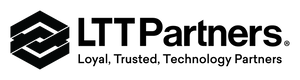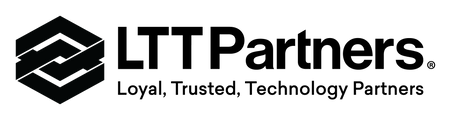StarTech.com Portable Laptop Crash Cart Adapter, USB/VGA/Mini DisplayPort KVM Console, File Transfer/Video Capture, TAA
The USB crash cart adapter gives you control of a headless system, turning your laptop into a portable crash cart for rack servers, PCs, ATMs, kiosks, and more.
Instant System Access
Simply connect the laptop crash cart adapter to your computer using the included USB cable, then connect the integrated USB and VGA cables to your server for instant BIOS-level control. Use the included Mini DisplayPort adapter to connect to mDP-enabled computers or servers. With no server-side software required, you can be up and running instantly.
Troubleshoot More Efficiently
With the flexible software interface, you can transfer files from your laptop to the server, capture videos for records or instructional purposes, take screenshots and scale the display window to full screen mode or smaller, with no scroll bars helping you to troubleshoot faster.
Self-Powered Reliability
Powered from the server-side USB connection, the KVM adapter doesn't require an AC outlet so you can connect to any PC that has a VGA or mDP output and USB connection, even if there's no power outlet available.
Take It Anywhere
This pocket-sized adapter features a compact design that easily fits inside your laptop bag and requires no additional accessories to connect, eliminating the need to lug around a large, awkward traditional crash cart to troubleshoot and service your systems.
StarTech.com offers a wide selection of high-quality KVM-related products to help you access your systems more efficiently without the expense and clutter of extra keyboards, mice and monitors.
- LAPTOP TO SERVER: TAA-compliant USB crash cart adapter connects a laptop to a headless system, rack server, PC, ATM, or kiosk, turning it into a portable console; Included Mini DisplayPort adapter adds flexibility for connecting to servers with VGA or mDP
- EFFICIENT TROUBLESHOOTING: Easily transfer files, capture screenshots, and log activity using the crash cart adapter software; For optimal performance, install the latest drivers making sure to download the drivers specifically for the NOTECONS02-VGA-MDP
- BIOS-LEVEL CONTROL: Connect the crash cart adapter to your laptop using the included USB cable, then connect the integrated USB & VGA cables to your server for instant BIOS-level control; Note: Mouse function may be limited in some BIOS/UEFI environments
- SELF-POWERED: KVM adapter is powered by the server-side USB connection, reducing strain on the laptop's battery and eliminating the need for an AC outlet; Ideal for on-site work or tight server rooms where outlets aren't always accessible
- COMPACT DESIGN: Lightweight, pocket-sized adapter provides direct system access without relying on a traditional crash cart setup, helping IT technicians perform maintenance without wheeling around a separate monitor, keyboard, and mouse
9 in stock
Shipping calculated at checkout
The USB crash cart adapter gives you control of a headless system, turning your laptop into a portable crash cart for rack servers, PCs, ATMs, kiosks, and more.
Instant System Access
Simply connect the laptop crash cart adapter to your computer using the included USB cable, then connect the integrated USB and VGA cables to your server for instant BIOS-level control. Use the included Mini DisplayPort adapter to connect to mDP-enabled computers or servers. With no server-side software required, you can be up and running instantly.
Troubleshoot More Efficiently
With the flexible software interface, you can transfer files from your laptop to the server, capture videos for records or instructional purposes, take screenshots and scale the display window to full screen mode or smaller, with no scroll bars helping you to troubleshoot faster.
Self-Powered Reliability
Powered from the server-side USB connection, the KVM adapter doesn't require an AC outlet so you can connect to any PC that has a VGA or mDP output and USB connection, even if there's no power outlet available.
Take It Anywhere
This pocket-sized adapter features a compact design that easily fits inside your laptop bag and requires no additional accessories to connect, eliminating the need to lug around a large, awkward traditional crash cart to troubleshoot and service your systems.
StarTech.com offers a wide selection of high-quality KVM-related products to help you access your systems more efficiently without the expense and clutter of extra keyboards, mice and monitors.
- LAPTOP TO SERVER: TAA-compliant USB crash cart adapter connects a laptop to a headless system, rack server, PC, ATM, or kiosk, turning it into a portable console; Included Mini DisplayPort adapter adds flexibility for connecting to servers with VGA or mDP
- EFFICIENT TROUBLESHOOTING: Easily transfer files, capture screenshots, and log activity using the crash cart adapter software; For optimal performance, install the latest drivers making sure to download the drivers specifically for the NOTECONS02-VGA-MDP
- BIOS-LEVEL CONTROL: Connect the crash cart adapter to your laptop using the included USB cable, then connect the integrated USB & VGA cables to your server for instant BIOS-level control; Note: Mouse function may be limited in some BIOS/UEFI environments
- SELF-POWERED: KVM adapter is powered by the server-side USB connection, reducing strain on the laptop's battery and eliminating the need for an AC outlet; Ideal for on-site work or tight server rooms where outlets aren't always accessible
- COMPACT DESIGN: Lightweight, pocket-sized adapter provides direct system access without relying on a traditional crash cart setup, helping IT technicians perform maintenance without wheeling around a separate monitor, keyboard, and mouse
- 1 x NOTECONS02
- 1 x MDP2VGA2
- 1 x USB-A to USB Mini-B Cable
- 1 x Quick-Start Guide

LTT PARTNERS
We are a full-service Systems and Solutions Integrator. Through close relationships with dozens of top technology brands, we are the preferred partner for many enterprise organizations and industry leaders.

ONGOING SUPPORT
We pride ourselves on building long-term relationships with our partners and clients. From initial consultation to post-installation maintenance, we are always available and happy to help through our support network.