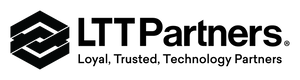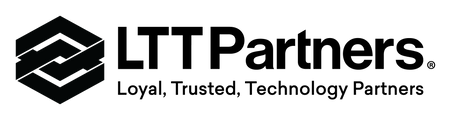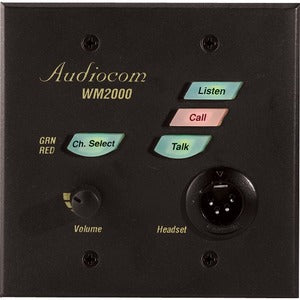RTS WM-2000 Dual-Channel Wall Mount Intercom System
SKU: WM-2000
Channel Select Switch
Used to switch between intercom channels one and two. The switch lights green for channel one and red for channel two.
Intercom Listen Key
Both momentary (push-to-listen) and latching (hands-free listen) are possible.
Call Key
Used to send call signals on the intercom channel and to indicate incoming calls.
Intercom Talk Key
Both momentary (push-to-talk) and latching (hands-free talk) are possible. Additionally, the WM-1000 / WM-2000 have a feature called "mic kill receive" which lets an operator at a remote master station (such as the US-2002) turn off the talk key.
Dynamic-Mic Headset Connector
4-pin male XLR connector accepts headsets with monaural headphones and either a balanced or unbalanced dynamic microphone.
Volume Control
Adjusts intercom volume to headset.
Audiocom / Clear-Com Selector Switch
The selector switch sets the intercom station for compatibility with either Audiocom or Clear-Com channel connector pin-outs, channel power requirements, and call signaling requirements.
Configuration DIP switches
DIP switches are provided to enable/disable the following features: Call Beep: An optional call beep tone can be used for incoming call notification. Headset Microphone Type Selection: Balanced or unbalanced microphone may be selected. DC Call Enable: This may be turned on to use the intercom station with intercom systems that use DC call signaling.
Connections Terminal Block
Used to connect intercom channel(s) and an optional local power supply.
Sidetone Trimmers
These are used to adjust the level of the station operator's own voice in the headphones.
Mounting Holes
The mounting holes fit any standard, two-gang electrical box
Clear-Com Compatible
Used to switch between intercom channels one and two. The switch lights green for channel one and red for channel two.
Intercom Listen Key
Both momentary (push-to-listen) and latching (hands-free listen) are possible.
Call Key
Used to send call signals on the intercom channel and to indicate incoming calls.
Intercom Talk Key
Both momentary (push-to-talk) and latching (hands-free talk) are possible. Additionally, the WM-1000 / WM-2000 have a feature called "mic kill receive" which lets an operator at a remote master station (such as the US-2002) turn off the talk key.
Dynamic-Mic Headset Connector
4-pin male XLR connector accepts headsets with monaural headphones and either a balanced or unbalanced dynamic microphone.
Volume Control
Adjusts intercom volume to headset.
Audiocom / Clear-Com Selector Switch
The selector switch sets the intercom station for compatibility with either Audiocom or Clear-Com channel connector pin-outs, channel power requirements, and call signaling requirements.
Configuration DIP switches
DIP switches are provided to enable/disable the following features: Call Beep: An optional call beep tone can be used for incoming call notification. Headset Microphone Type Selection: Balanced or unbalanced microphone may be selected. DC Call Enable: This may be turned on to use the intercom station with intercom systems that use DC call signaling.
Connections Terminal Block
Used to connect intercom channel(s) and an optional local power supply.
Sidetone Trimmers
These are used to adjust the level of the station operator's own voice in the headphones.
Mounting Holes
The mounting holes fit any standard, two-gang electrical box
Clear-Com Compatible
Call for Availability
Regular price
$606.29
Shipping calculated at checkout
Channel Select Switch
Used to switch between intercom channels one and two. The switch lights green for channel one and red for channel two.
Intercom Listen Key
Both momentary (push-to-listen) and latching (hands-free listen) are possible.
Call Key
Used to send call signals on the intercom channel and to indicate incoming calls.
Intercom Talk Key
Both momentary (push-to-talk) and latching (hands-free talk) are possible. Additionally, the WM-1000 / WM-2000 have a feature called "mic kill receive" which lets an operator at a remote master station (such as the US-2002) turn off the talk key.
Dynamic-Mic Headset Connector
4-pin male XLR connector accepts headsets with monaural headphones and either a balanced or unbalanced dynamic microphone.
Volume Control
Adjusts intercom volume to headset.
Audiocom / Clear-Com Selector Switch
The selector switch sets the intercom station for compatibility with either Audiocom or Clear-Com channel connector pin-outs, channel power requirements, and call signaling requirements.
Configuration DIP switches
DIP switches are provided to enable/disable the following features: Call Beep: An optional call beep tone can be used for incoming call notification. Headset Microphone Type Selection: Balanced or unbalanced microphone may be selected. DC Call Enable: This may be turned on to use the intercom station with intercom systems that use DC call signaling.
Connections Terminal Block
Used to connect intercom channel(s) and an optional local power supply.
Sidetone Trimmers
These are used to adjust the level of the station operator's own voice in the headphones.
Mounting Holes
The mounting holes fit any standard, two-gang electrical box
Clear-Com Compatible
Used to switch between intercom channels one and two. The switch lights green for channel one and red for channel two.
Intercom Listen Key
Both momentary (push-to-listen) and latching (hands-free listen) are possible.
Call Key
Used to send call signals on the intercom channel and to indicate incoming calls.
Intercom Talk Key
Both momentary (push-to-talk) and latching (hands-free talk) are possible. Additionally, the WM-1000 / WM-2000 have a feature called "mic kill receive" which lets an operator at a remote master station (such as the US-2002) turn off the talk key.
Dynamic-Mic Headset Connector
4-pin male XLR connector accepts headsets with monaural headphones and either a balanced or unbalanced dynamic microphone.
Volume Control
Adjusts intercom volume to headset.
Audiocom / Clear-Com Selector Switch
The selector switch sets the intercom station for compatibility with either Audiocom or Clear-Com channel connector pin-outs, channel power requirements, and call signaling requirements.
Configuration DIP switches
DIP switches are provided to enable/disable the following features: Call Beep: An optional call beep tone can be used for incoming call notification. Headset Microphone Type Selection: Balanced or unbalanced microphone may be selected. DC Call Enable: This may be turned on to use the intercom station with intercom systems that use DC call signaling.
Connections Terminal Block
Used to connect intercom channel(s) and an optional local power supply.
Sidetone Trimmers
These are used to adjust the level of the station operator's own voice in the headphones.
Mounting Holes
The mounting holes fit any standard, two-gang electrical box
Clear-Com Compatible
Connectivity Technology:
Cable
Form Factor:
Wall Mount
Input Voltage:
24 V DC
Limited Warranty:
3 Year
Manufacturer:
The Bosch Group
Manufacturer Website Address:
http://www.bosch.com
Number of Channels:
2
Product Color:
Black
Product Model:
WM-2000
Product Type:
Intercom System

LTT PARTNERS
We are a full-service Systems and Solutions Integrator. Through close relationships with dozens of top technology brands, we are the preferred partner for many enterprise organizations and industry leaders.

ONGOING SUPPORT
We pride ourselves on building long-term relationships with our partners and clients. From initial consultation to post-installation maintenance, we are always available and happy to help through our support network.