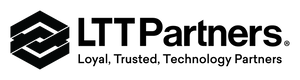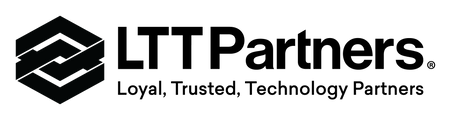Logitech MX Ink Mixed-Reality (MR) Stylus with Charging Dock Combo, high precision and pressure sensitive, for Meta Quest 2, Meta Quest 3, Meta Quest 3S
The natural extension of handheld tools in Mixed Reality (MR). MX Ink is a Made for Meta product with integrated Meta Settings control as a result of collaborative design and engineering. Explore newfound capabilities with familiar mastery and precision. MX Inkwell provides elegant charging to have MX Ink always be ready whenever your creativity strikes.
- Experience high-precision creations and operations in Mixed Reality (MR) with the familiar feel of a pen; say goodbye to learning curves, save time, and stay seamlessly in your workflow
- Easily recharge the wireless MX Ink stylus by simply placing it in the included MX Inkwell Charging Dock or with a USB-C cable (not included)
- MX Ink MR Stylus is designed and built to effortlessly connect with your Meta Quest and work alongside your Meta Touch Controllers; transition smoothly from 2D to 3D, then back again without disrupting your workflow
- Enjoy high-precision creativity and control with a pressure-sensitive tip (1 fine tip/ 1 wide tip included) and main button of this stylus; sketch, grab, move, and manipulate fluidly in mixed reality (MR)
- Deep integration in Meta Settings lets you tailor your control, pressure curves, activation forces; select right or left-handed control, and configure button mapping
- High-accuracy 6DoF with balanced button feel, pressure, tactility, and haptics achieves seamless spatial tracking; a must for MR applications
- Last up to 7 hours in a typical workflow; battery life varies significantly based on headset and applications; parameters based on Meta Quest 3 usage estimates
Call for Availability
Shipping calculated at checkout
The natural extension of handheld tools in Mixed Reality (MR). MX Ink is a Made for Meta product with integrated Meta Settings control as a result of collaborative design and engineering. Explore newfound capabilities with familiar mastery and precision. MX Inkwell provides elegant charging to have MX Ink always be ready whenever your creativity strikes.
- Experience high-precision creations and operations in Mixed Reality (MR) with the familiar feel of a pen; say goodbye to learning curves, save time, and stay seamlessly in your workflow
- Easily recharge the wireless MX Ink stylus by simply placing it in the included MX Inkwell Charging Dock or with a USB-C cable (not included)
- MX Ink MR Stylus is designed and built to effortlessly connect with your Meta Quest and work alongside your Meta Touch Controllers; transition smoothly from 2D to 3D, then back again without disrupting your workflow
- Enjoy high-precision creativity and control with a pressure-sensitive tip (1 fine tip/ 1 wide tip included) and main button of this stylus; sketch, grab, move, and manipulate fluidly in mixed reality (MR)
- Deep integration in Meta Settings lets you tailor your control, pressure curves, activation forces; select right or left-handed control, and configure button mapping
- High-accuracy 6DoF with balanced button feel, pressure, tactility, and haptics achieves seamless spatial tracking; a must for MR applications
- Last up to 7 hours in a typical workflow; battery life varies significantly based on headset and applications; parameters based on Meta Quest 3 usage estimates
Logitech VR Headsets:
- Meta Quest 2
- Meta Quest 3
- Meta Quest 3S
- Meta Quest OS V69 or Later
- Max one MX Ink paired alongside Meta Touch Controllers
- Pair using Meta Quest App
Length: 6.46 in (164 mm)
Diameter: 0.72 in (18.2 mm)
- MX Ink Stylus for Meta Quest
- MX Inkwell Charging Dock for MX Ink
- 2 x spare tips: 1 fine and 1 wide
- User documentation

LTT PARTNERS
We are a full-service Systems and Solutions Integrator. Through close relationships with dozens of top technology brands, we are the preferred partner for many enterprise organizations and industry leaders.

ONGOING SUPPORT
We pride ourselves on building long-term relationships with our partners and clients. From initial consultation to post-installation maintenance, we are always available and happy to help through our support network.