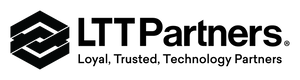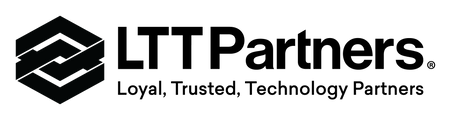Magix Video Deluxe 2026 Plus
MAGIX Video deluxe 2026 Plus - Video editing for everyone
Video deluxe 2026 Plus makes video editing fun and easy. All important functions are right at your fingertips in the intuitive all-in-one media window-from easy-to-use editing tools and creative effects to versatile templates and smooth transitions. Use AI-powered tools to enhance image quality, automatically generate subtitles, and create realistic voiceovers and browse premium stock content for your B-roll scenes. New features: Make your subtitles pop in sync with your audio with the Highlight function and organize your footage with powerful AI media management.
New features
- Save time sorting your media with media management powered by AI categorization
- Highlight subtitles in sync with your audio for YouTube Shorts, TikToks or Reels
- Export your created subtitles as transcript for perfect close captions on YouTube
Highlights
- Smooth and seamless editing with the all-in-one media window
- Accelerated export and smooth project playback with the INFUSION Engine
- AI-powered tools for generating subtitles automatically and creating realistic voiceovers
- AI effects for enhancing image quality and unique visual styles
- Precise color correction, automatic look adjustment filters for impressive film looks
- Templates for projects, editing sequences and export- also for social media
- Over 2,000 effects, fades, templates, titles + integrated image stabilization
- Access over 1 million royalty free video and audio assets
- MultiCam editing with up to 4 cameras
- Additional creative content in the in-app store
Call for Availability
Shipping calculated at checkout
MAGIX Video deluxe 2026 Plus - Video editing for everyone
Video deluxe 2026 Plus makes video editing fun and easy. All important functions are right at your fingertips in the intuitive all-in-one media window-from easy-to-use editing tools and creative effects to versatile templates and smooth transitions. Use AI-powered tools to enhance image quality, automatically generate subtitles, and create realistic voiceovers and browse premium stock content for your B-roll scenes. New features: Make your subtitles pop in sync with your audio with the Highlight function and organize your footage with powerful AI media management.
New features
- Save time sorting your media with media management powered by AI categorization
- Highlight subtitles in sync with your audio for YouTube Shorts, TikToks or Reels
- Export your created subtitles as transcript for perfect close captions on YouTube
Highlights
- Smooth and seamless editing with the all-in-one media window
- Accelerated export and smooth project playback with the INFUSION Engine
- AI-powered tools for generating subtitles automatically and creating realistic voiceovers
- AI effects for enhancing image quality and unique visual styles
- Precise color correction, automatic look adjustment filters for impressive film looks
- Templates for projects, editing sequences and export- also for social media
- Over 2,000 effects, fades, templates, titles + integrated image stabilization
- Access over 1 million royalty free video and audio assets
- MultiCam editing with up to 4 cameras
- Additional creative content in the in-app store
Prrocessor:
- 6th generation Intel Core i5 (or AMD equivalent) or better with 2.5 GHz and 4 cores for HD & 4K
- 10th Generation Intel Core i7 (or AMD equivalent) or more recent fot AI
Operating System:
- Microsoft® Windows 10 | 11; 64-Bit
Hard Disk:
- 2 GB storage space for the program installation for HD
- 2 GB storage space for program installation; Recommended: 10 GB, solid-state disk (SSD) or high-speed multi-disk RAID for 4K media
Memory:
- 8GB for HD
- 16GB (32GB recommended for 8K) for 4K
- 32GB for AI
Others:
- GPU: NVIDIA® GeForce RTX or GTX 1050ti or higher with 4GB; AMD/ATI® Radeon with 4 GB and VCE 3.0 or higher; Intel® GPU HD Graphics 620 series or higher for HD
- GPU: NVIDIA® GeForce RTX or GTX 1070 or higher with 8GB (8GB RTX series recommended for 8K); AMD/ATI® Radeon with 8GB and VCE 3.0 or higher; Intel® GPU HD Graphics 630 series or higher for 4K
- GPU: 20xx GeForce RTX Serie NVIDIA or 5xxx Radeon RX AMD or more recent for AI
- Internet connection: Required for download, registration, validation and individual program functions. Program requires one-time registration.
- 4K and 8K editing: Use the proxy workflow to edit 4K and 8K files even on devices that only meet the requirements for HD.

LTT PARTNERS
We are a full-service Systems and Solutions Integrator. Through close relationships with dozens of top technology brands, we are the preferred partner for many enterprise organizations and industry leaders.

ONGOING SUPPORT
We pride ourselves on building long-term relationships with our partners and clients. From initial consultation to post-installation maintenance, we are always available and happy to help through our support network.