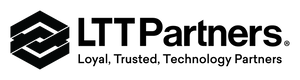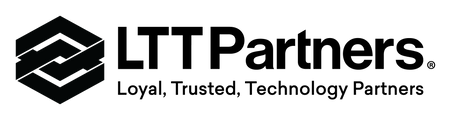C2G Superbooster Extender USB 1.1 Over Cat5 Superbooster Extender Dongle Kit for Interactive Whiteboards
This plug-and-play device consists of a transmitter unit and a remote unit connected together by a standard Cat5, Cat5E, or Cat6 network cable (not included). Simply connect a USB cable from the IWB to the receiver; connect a Cat5 cable from the receiver to the transmitter, then connect the transmitter to an available USB port on the computer and the system is up and running. Bus-powered, it requires no external power source. Instead, the Superbooster has internal DC power conditioning circuits to maintain the proper voltage to the remote device so no external power is required for either the base or remote units. Compliant with USB Specification 1.1.
Please Note: The power demands of IWB models may require the use of external power for proper operation. Please consult with your device manual or manufacturer for details. During installation, do not connect the transmitter to the PC until all other connections in the system have been made. The other connections in this system would include the Cat5e/6 cable between the transmitter and receiver and the USB connection between the IWB and receiver.
8 in stock
Shipping calculated at checkout
This plug-and-play device consists of a transmitter unit and a remote unit connected together by a standard Cat5, Cat5E, or Cat6 network cable (not included). Simply connect a USB cable from the IWB to the receiver; connect a Cat5 cable from the receiver to the transmitter, then connect the transmitter to an available USB port on the computer and the system is up and running. Bus-powered, it requires no external power source. Instead, the Superbooster has internal DC power conditioning circuits to maintain the proper voltage to the remote device so no external power is required for either the base or remote units. Compliant with USB Specification 1.1.
Please Note: The power demands of IWB models may require the use of external power for proper operation. Please consult with your device manual or manufacturer for details. During installation, do not connect the transmitter to the PC until all other connections in the system have been made. The other connections in this system would include the Cat5e/6 cable between the transmitter and receiver and the USB connection between the IWB and receiver.
Input: (1) USB-A Male , (1) RJ-45 Female
Output: (1) RJ-45 Female, (1) USB-A Female
Color: Black
Signal Specifications
- Signal Support - USB
- USB Specification - 1.1
- Maximum supported extension - 40m (131ft)
- Compatible cable types - Cat5, Cat5e, Cat6
Physical Characteristics
- Operating temperature - 0 - 50°C
Transmitter
- USB pigtail length - 18in (45.7cm)
- Enclosure material - Plastic
- USB pigtail length - 6in (15.2cm)
- Enclosure material - Plastic
?Signal Support - USB
?USB Specification - 1.1
?Maximum supported extension - 40m (131ft)
?Compatible cable types - Cat5, Cat5e, Cat6
Physical Characteristics
?Operating temperature - 0 - 50°C
Transmitter
?USB pigtail length - 18in (45.7cm)
?Enclosure material - Plastic

LTT PARTNERS
We are a full-service Systems and Solutions Integrator. Through close relationships with dozens of top technology brands, we are the preferred partner for many enterprise organizations and industry leaders.

ONGOING SUPPORT
We pride ourselves on building long-term relationships with our partners and clients. From initial consultation to post-installation maintenance, we are always available and happy to help through our support network.