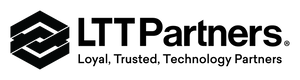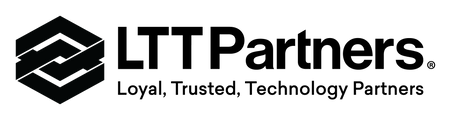Black Box USB Laptop Console Crash Cart Adapter
Remedying a server problem in a room without a local user console used to mean wheeling in the "crash cart" a rolling cart loaded with a keyboard, monitor, mouse, and a bunch of connecting cables for on-the-spot computer access.
But with the USB Laptop Console Crash Cart Adapter with integrated cabling, you have a compact and easier way to get immediate, BIOS-level access to your server.
Despite its name, there's no actual "cart" involved. In this case, the cart is the laptop that you carry to the server and, using the adapter, plug in to obtain quick server access.
Connect to the video port of any server in trouble to perform an emergency system recovery, carry out routine system maintenance, or do whatever server task you like - just as if you had a full KVM console with a VGA monitor connected to the server itself.
How it Works
Emulating a USB keyboard and mouse, the USB Laptop Console Crash Cart Adapter and its software enable you to interact with the target server as a window on your laptop.
For server connections, the adapter has built-in VGA video and USB keyboard/mouse connectors. On the laptop side, it features a high-speed (480-Mbps) USB Mini Type B connector with a detachable USB cable for server-to-laptop links. For older PS/2 style keyboards (the adapter doesn't support PS/2 mice), there's a passive PS/2 to USB adapter included.
The fully hot-pluggable adapter requires no external power (it gets it all from the connected system or laptop) making it truly portable and easy to use.
Versatile Video Scaling Options
There's no need to load any drivers or software on the server - all the software goes on your laptop. And it's no ordinary terminal emulation software. The adapter's software gives you real-time video scaling so you can always see the entire screen, even on small laptop displays. Enlarge the window to use all pixels of your laptop (with or without the laptop taskbar seen), or shrink to view another application next to it. Video adjustments also include sample phase sharpening and video noise filtering.
What's more, upon rebooting the connected system, the software interface gives you a command-line interface and BIOS-level visibility from start to finish.
You can even take screen snapshots (as PNG or JPEG files) for system analysis later.
Possible applications:
- Performing maintenance in server rooms without a lot of space, where you can't fit a crash cart or install a KVM console tray in the rack or cabinet.
- Classrooms where the server or CPUs are stored in the back of the room and you need quick access to diagnose a problem while students are actively working at their computers.
- Troubleshooting ATMs, kiosks, and retail PoS/PoP systems in stores and other areas heavily trafficked by the public.
- Configuring digital signage in real-time at the screen, away from the controlling PC (just plug the adapter into the player).
- Any field application where you need to interact with target computers.
- Works with Windows and Mac OSx laptops
- Scale the video window as needed and even take a screen snapshot
- Includes software for viewing server video on your laptop, without having to reboot or change the server in any way
- No drivers to install on the target computer
- Troubleshoot or service a system after a crash
- Handheld adapter plugs into the server on one end and your laptop on the other
- Fast, easy way to log in to a server or computer
137 in stock
Shipping calculated at checkout
Remedying a server problem in a room without a local user console used to mean wheeling in the "crash cart" a rolling cart loaded with a keyboard, monitor, mouse, and a bunch of connecting cables for on-the-spot computer access.
But with the USB Laptop Console Crash Cart Adapter with integrated cabling, you have a compact and easier way to get immediate, BIOS-level access to your server.
Despite its name, there's no actual "cart" involved. In this case, the cart is the laptop that you carry to the server and, using the adapter, plug in to obtain quick server access.
Connect to the video port of any server in trouble to perform an emergency system recovery, carry out routine system maintenance, or do whatever server task you like - just as if you had a full KVM console with a VGA monitor connected to the server itself.
How it Works
Emulating a USB keyboard and mouse, the USB Laptop Console Crash Cart Adapter and its software enable you to interact with the target server as a window on your laptop.
For server connections, the adapter has built-in VGA video and USB keyboard/mouse connectors. On the laptop side, it features a high-speed (480-Mbps) USB Mini Type B connector with a detachable USB cable for server-to-laptop links. For older PS/2 style keyboards (the adapter doesn't support PS/2 mice), there's a passive PS/2 to USB adapter included.
The fully hot-pluggable adapter requires no external power (it gets it all from the connected system or laptop) making it truly portable and easy to use.
Versatile Video Scaling Options
There's no need to load any drivers or software on the server - all the software goes on your laptop. And it's no ordinary terminal emulation software. The adapter's software gives you real-time video scaling so you can always see the entire screen, even on small laptop displays. Enlarge the window to use all pixels of your laptop (with or without the laptop taskbar seen), or shrink to view another application next to it. Video adjustments also include sample phase sharpening and video noise filtering.
What's more, upon rebooting the connected system, the software interface gives you a command-line interface and BIOS-level visibility from start to finish.
You can even take screen snapshots (as PNG or JPEG files) for system analysis later.
Possible applications:
- Performing maintenance in server rooms without a lot of space, where you can't fit a crash cart or install a KVM console tray in the rack or cabinet.
- Classrooms where the server or CPUs are stored in the back of the room and you need quick access to diagnose a problem while students are actively working at their computers.
- Troubleshooting ATMs, kiosks, and retail PoS/PoP systems in stores and other areas heavily trafficked by the public.
- Configuring digital signage in real-time at the screen, away from the controlling PC (just plug the adapter into the player).
- Any field application where you need to interact with target computers.
- Works with Windows and Mac OSx laptops
- Scale the video window as needed and even take a screen snapshot
- Includes software for viewing server video on your laptop, without having to reboot or change the server in any way
- No drivers to install on the target computer
- Troubleshoot or service a system after a crash
- Handheld adapter plugs into the server on one end and your laptop on the other
- Fast, easy way to log in to a server or computer
- USB Laptop Console Crash Cart Adapter
- 1 x Passive PS/2 to USB Keyboard Adapter
- 1 x USB Mini Type B male to USB Type A male cable
- 1 x Flash Drive With Software And User's Manual

LTT PARTNERS
We are a full-service Systems and Solutions Integrator. Through close relationships with dozens of top technology brands, we are the preferred partner for many enterprise organizations and industry leaders.

ONGOING SUPPORT
We pride ourselves on building long-term relationships with our partners and clients. From initial consultation to post-installation maintenance, we are always available and happy to help through our support network.