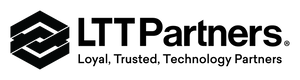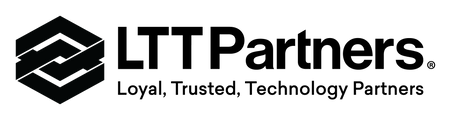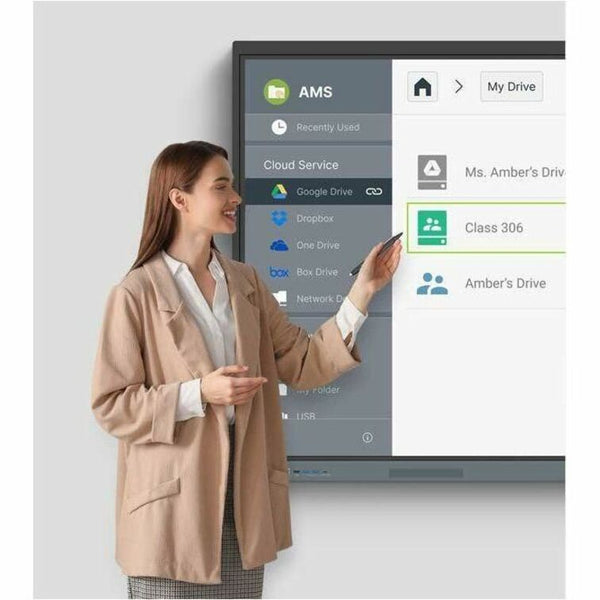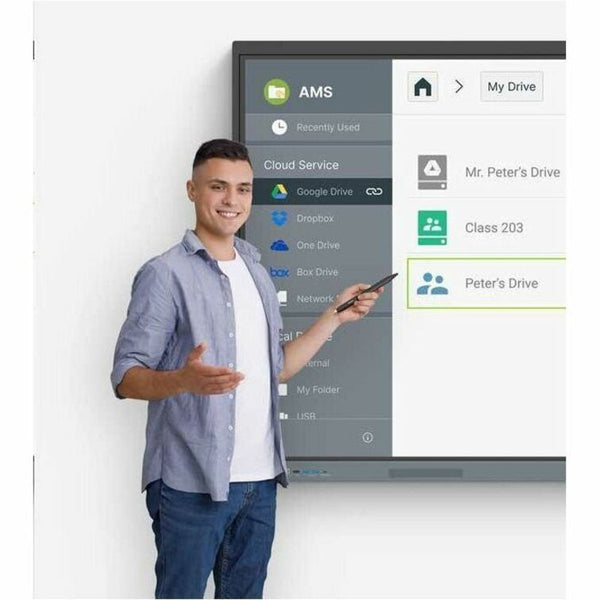BenQ Board Essential RE8604 Collaboration Display
The essence of education
Have all the essential tools you need for effective interactive lessons.
Harness the power of Google
The EDLA-certified BenQ Board combines Google services with ever-reliable BenQ hardware and software.
Expansive app library
Install education apps directly from Google Play for more interactive lessons.
Go-to Google services
Access essential Google Core Services such as Google Drive and Meet.
Google Docs editors
Quickly open lesson files with any Google app on a large touchscreen display.
Direct file access
Google Drive integration lets you access and save files to your cloud storage directly from the board.
Built-in data security
Keep your boards safe against security and privacy threats with Google Play Protect and Safe Browsing.
A whiteboard like no other
Do more than just write or draw. EZWrite's expandable canvas offers limitless possibilities with its rich collection of lesson tools and helpful AI features.
Use your own files
Import a variety of lesson files, interact with its contents on the whiteboard, and then export the session as an editable file for a future class.
A tool for every need
Pull up any of EZWrite's built-in tools that are designed to engage students, and meet a wide variety of lesson activities and subjects.
Take lessons to the cloud
Extend the whiteboard so that others can participate and interact with the board whether they're joining from their seats or from home.
Essential tools for every teacher
The RE04 uncomplicates your teaching experience by giving you everything you need on one board.
Your own space and data
All accounts are secure and separate-allowing you to have your own teaching space while preventing others from accessing your data.
Organize with ease
Save time by having all your most-used apps, files, and widgets arranged and accessible directly from your home screen.
Scan the QR Code to log in
Save time accessing your cloud-based lesson files by scanning the QR code on any BenQ Board with your phone. This will eliminate the need to type out your password on the board and keep your credentials safe.
Snap. Record. Write.
The Floating Tool lets you take snapshots, record your screen, and annotate over any app, file, webpage, or video displayed on the board.
Sidebar access
Expand the sidebar for convenient access to recent apps, files, and input sources, as well as a shortcut to the home screen.
Expanded search
Use BenQ Search to quickly query related content from the internet or sort through your lessons files stored on the board or your cloud.
Enhance your lesson flow
Increase teaching efficiency with the multi-window mode, allowing you to whiteboard while using other apps on the side.
5-in-1 connectivity
The multipurpose USB-C port allows for quick data transmission, clear audio/video playback, touchback controls, and 65-watt charging.
Full vibrant audio
Experience enhanced audio with the board's built-in 20-watt speakers that offer crisp, room-filling sound.
All hands on board
The BenQ Board Essential's large interactive screen is designed for whole-class participation, letting you boost engagement and liven up your lessons.
Call for Availability
Shipping calculated at checkout
The essence of education
Have all the essential tools you need for effective interactive lessons.
Harness the power of Google
The EDLA-certified BenQ Board combines Google services with ever-reliable BenQ hardware and software.
Expansive app library
Install education apps directly from Google Play for more interactive lessons.
Go-to Google services
Access essential Google Core Services such as Google Drive and Meet.
Google Docs editors
Quickly open lesson files with any Google app on a large touchscreen display.
Direct file access
Google Drive integration lets you access and save files to your cloud storage directly from the board.
Built-in data security
Keep your boards safe against security and privacy threats with Google Play Protect and Safe Browsing.
A whiteboard like no other
Do more than just write or draw. EZWrite's expandable canvas offers limitless possibilities with its rich collection of lesson tools and helpful AI features.
Use your own files
Import a variety of lesson files, interact with its contents on the whiteboard, and then export the session as an editable file for a future class.
A tool for every need
Pull up any of EZWrite's built-in tools that are designed to engage students, and meet a wide variety of lesson activities and subjects.
Take lessons to the cloud
Extend the whiteboard so that others can participate and interact with the board whether they're joining from their seats or from home.
Essential tools for every teacher
The RE04 uncomplicates your teaching experience by giving you everything you need on one board.
Your own space and data
All accounts are secure and separate-allowing you to have your own teaching space while preventing others from accessing your data.
Organize with ease
Save time by having all your most-used apps, files, and widgets arranged and accessible directly from your home screen.
Scan the QR Code to log in
Save time accessing your cloud-based lesson files by scanning the QR code on any BenQ Board with your phone. This will eliminate the need to type out your password on the board and keep your credentials safe.
Snap. Record. Write.
The Floating Tool lets you take snapshots, record your screen, and annotate over any app, file, webpage, or video displayed on the board.
Sidebar access
Expand the sidebar for convenient access to recent apps, files, and input sources, as well as a shortcut to the home screen.
Expanded search
Use BenQ Search to quickly query related content from the internet or sort through your lessons files stored on the board or your cloud.
Enhance your lesson flow
Increase teaching efficiency with the multi-window mode, allowing you to whiteboard while using other apps on the side.
5-in-1 connectivity
The multipurpose USB-C port allows for quick data transmission, clear audio/video playback, touchback controls, and 65-watt charging.
Full vibrant audio
Experience enhanced audio with the board's built-in 20-watt speakers that offer crisp, room-filling sound.
All hands on board
The BenQ Board Essential's large interactive screen is designed for whole-class participation, letting you boost engagement and liven up your lessons.
- EZWrite 6.0
- InstaShare 2
- DMS
- AMS
- Floating Tool
- X-Sign Broadcast

LTT PARTNERS
We are a full-service Systems and Solutions Integrator. Through close relationships with dozens of top technology brands, we are the preferred partner for many enterprise organizations and industry leaders.

ONGOING SUPPORT
We pride ourselves on building long-term relationships with our partners and clients. From initial consultation to post-installation maintenance, we are always available and happy to help through our support network.